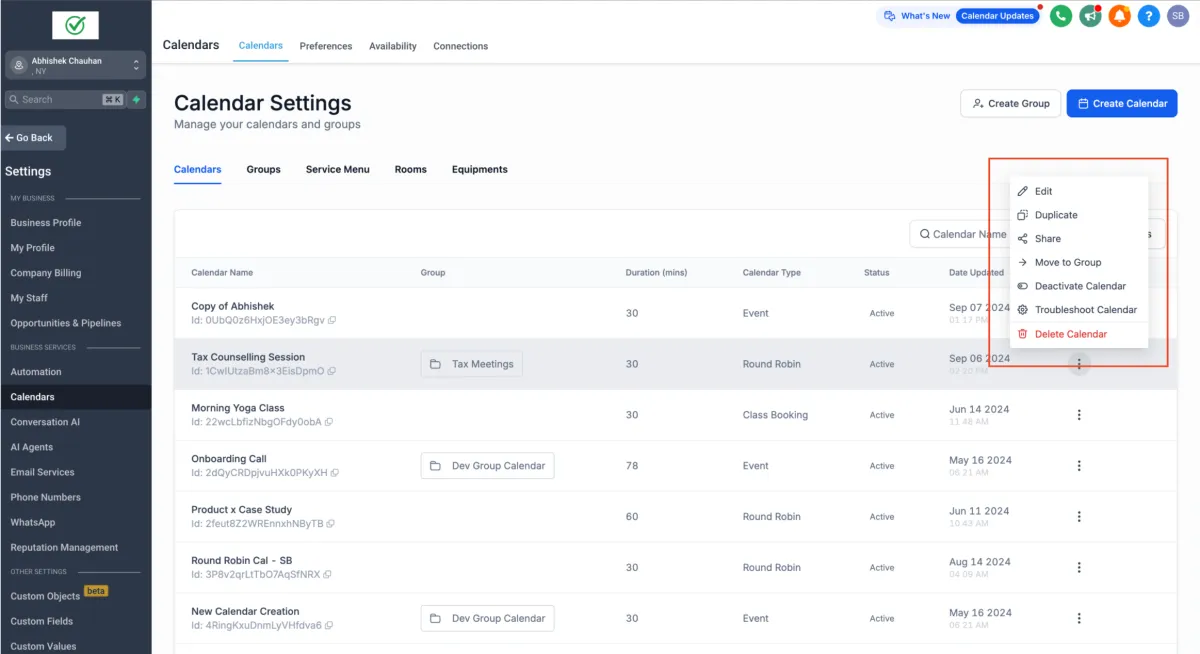
Troubleshooting Tool for Calendar
Say goodbye to the mystery of unavailable calendar slots! Our brand-new Troubleshooting Tool is here to give you full visibility into why certain time slots are not showing up for booking. This new feature provides detailed insights into both available and unavailable slots, allowing users to quickly identify issues with their calendar settings and improve booking efficiency. Whether for business owners, agency admins, or the support team, this tool offers a streamlined way to diagnose and resolve calendar availability concerns, making managing schedules smoother and more intuitive.
How to Use?
Navigate to Calendar Settings and select your calendar.
Click on the three dots menu (⋮) and select Troubleshoot Calendar.
The troubleshooting viewwill display your potential slots. For each unavailable slot, a reason will be provided to explain why it cannot be booked.




