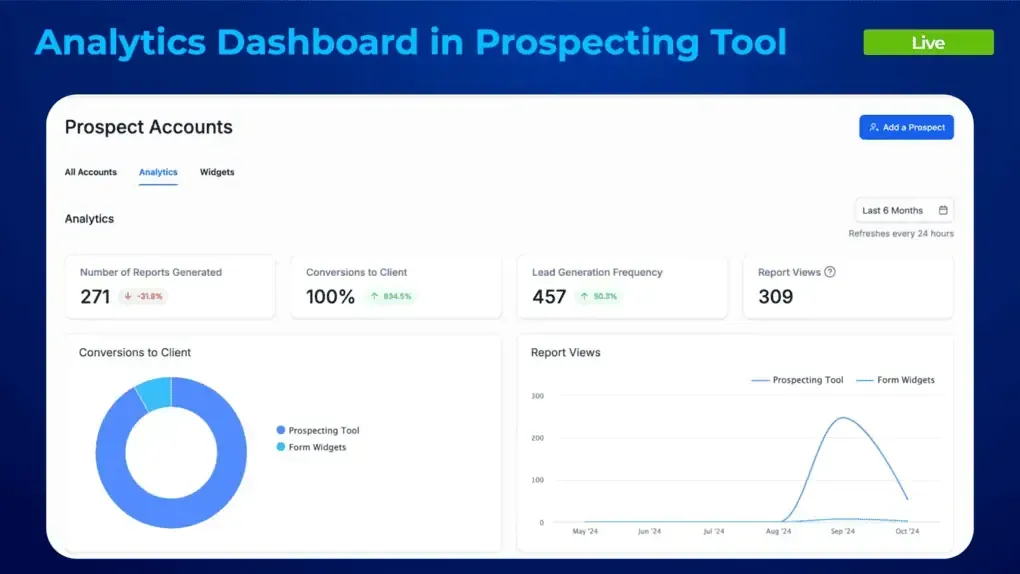
OMNI BLVD: 312 Features, Enhancements, and Upgrades
Get ready to be blown away because we have some thrilling news that's going to revolutionize your experience with us! We're beyond excited to announce the release of not 10, not 50, but a staggering 300+ new features, enhancements, and updates that are guaranteed to elevate your interaction to the next level. Our team has been working tirelessly to bring you these cutting-edge improvements, and we can't wait for you to dive in and explore every single one. Stay tuned as we unveil the game-changing updates that are sure to make a splash in your daily use. Let the excitement begin!
Ad Manager: Audiences Tab
The Audiences tab in Ad Manager allows users to create Custom or Lookalike audiences during the campaign creation process or beforehand in the Audiences section.
This feature streamlines campaign setup by enabling users to prepare audiences in advance. This reduces steps during the campaign launch, ensuring a smoother and more efficient user journey.
Ad Manager: Statistics
The Ad Manager now provides detailed campaign statistics, offering metrics like impressions, clicks, conversions, and expenditure.
Users can now monitor the performance of their campaigns, making data-driven decisions to optimize ad spend, improve campaign ROI, and offer a complete analytics solution.
Affiliate Manager: Click Tracking
Click tracking for referral links allows both you and your affiliates to monitor click data in various key areas.
This feature gives deeper insights into affiliate performance, helping you optimize campaigns and boost commissions with strategies based on click metrics.
Analytics: Online Listings – Analytics Dashboard
The Online Listings Analytics Dashboard provides users with detailed performance metrics and location insights, offering a comprehensive view of digital presence.
With access to actionable data, users can make informed decisions to enhance their online visibility, improve business outcomes, and track trends for better performance.
Prospecting Tool Analytics Dashboard
The Prospecting Tool’s Analytics Dashboard offers metrics and visualizations of prospecting activities to help agencies optimize lead generation strategies.
This tool allows users to track their progress, measure effectiveness, and identify areas for improvement, all of which contribute to more effective prospecting and lead generation.
App Marketplace: Snapshot Selling Support
Agency admins can now sell their snapshots on the App Marketplace.
Coupled with IP protection, snapshots can now be monetized within the HighLevel ecosystem with ease, providing an additional revenue stream for agencies.
Calendar: Troubleshooting Tool
The Troubleshooting Tool gives visibility into why certain time slots are unavailable for booking, offering detailed insights into the effect of various calendar settings.
This feature streamlines scheduling by helping users identify and resolve availability issues, and ensures the accuracy of the scheduling tool for customers.
Calendar: Add Notes Per Appointment
Users can now add, edit, and track notes for individual appointments directly within the Appointment Modal and Contacts & Conversations tab.
This update enhances team communication by centralizing appointment details, ensuring all key information is accessible where users need it most.
Conversation AI: View Prompts, Knowledge Base, and Actions for Each AI Message
Users can view and edit the components that generate AI responses, including the knowledge base, directly from the conversation view.
This feature offers greater transparency and control over AI interactions, allowing users to fine-tune responses and improve AI performance in real time.
Conversation AI: Edit Bot Status for Contacts
Users can manage the status of the Conversation AI bot from a new Bot Status setting within the message composer.
This added control allows users to determine when the AI bot interacts with specific contacts, enhancing bot management and communication efficiency.
Dashboards Visitor Data Widgets
Track website and funnel performance with easy-to-use Visitor Data Widgets on your custom CRM dashboard.
By consolidating visitor data in one place, users can quickly assess their site’s performance, enabling more informed decisions to enhance conversion rates.
CRM: Recurring Tasks
Users can set up recurring tasks at specified intervals, reducing the need for manual duplication.
This feature boosts productivity by automating routine task creation, saving time and allowing users to focus on more strategic activities.
Dashboards: Comparison Date Across Timeframes
The Comparison Date Property for custom widgets allows users to track performance trends over time by comparing data to previous periods in custom Dashboard Widgets.
Users gain instant insights into their marketing and sales strategies with visual cues that highlight performance improvements or declines, helping optimize business outcomes.
Documents & Contracts: Direct Payment (2-in-1 Documents)
Direct invoice payments can now be made immediately after document signing, streamlining both processes into one user flow.
This feature simplifies the user experience by combining contract signing and payment collection into one flow, saving time and reducing payment friction.
Ecommerce: Upsell Products at Checkout
Users can now upsell additional products during the checkout process, helping to increasing their average cart order value.
By including building upsells at Checkout funnels, businesses can maximize revenue opportunities before completing the order.at every stage of the customer journey, from Checkout Page to Thank You Page.
Dashboard Email Widgets
New email performance widgets provide insights into key metrics such as opens, clicks, and bounces.
These widgets allow users to quickly gauge email campaign performance and make data-driven decisions to improve engagement and conversion rates.
Pre-Built Segments for Targeted Email Campaigns
Pre-built contact segments now enable users to automatically segment their audience based on engagement with previous email campaigns.
This feature helps users send more personalized and effective email campaigns, improving re-engagement and campaign success.
Forms and Inline Surveys in Email Campaigns
Users can now embed feedback forms and surveys directly into email campaigns, allowing for one-click feedback collection.
This feature simplifies contact engagement while providing valuable insights into contact sentiments and campaign performance without leaving the email interface.
Conditional Elements in Email Builder
Conditional elements allow users to add personalized content to emails, displaying different elements based on contact-specific conditions.
This targeted approach saves time and ensures personalized, relevant content is delivered, enhancing the effectiveness of email marketing campaigns.
Funnels & Websites: ClickFunnels 2.0 Importer
The ClickFunnels 2.0 Importer allows users to seamlessly import funnels from ClickFunnels 2.0.
This feature expands users’ funnel-building capabilities, making it significantly easier to transition from ClickFunnels to HighLevel without needing to rebuild funnels from scratch.
Funnels & Websites: Separate Image Dimensions Settings for Mobile & Desktop View
Users can now customize image dimensions for mobile and desktop layouts separately, ensuring optimal display across devices.
This update improves SEO by optimizing image display for different devices, making mobile site design incredibly more efficient.
Funnels & Websites: Purchasing and DNS Hosting
The Domain Purchase Product allows users to easily purchase and manage domains directly from the HighLevel platform.
This all-in-one solution simplifies domain management, integrating seamlessly with other HighLevel tools to enhance usability for agencies and their clients.
Funnels & Websites: WordPress Site Cloning Support
Users can now clone WordPress sites, preserving all settings, content, and configurations.
This feature streamlines the duplication process, making it easier to replicate site elements, reduce setup time, and ensure consistency across projects.
Media Storage: Multi-Select Files
Multi-select functionality allows users to move, download, and delete multiple files at once.
This feature streamlines file management, improving efficiency when handling large quantities of files and saving time on repetitive tasks.
Media Storage: Google Drive Integration
Users can now sync files between Google Drive and HighLevel’s media storage, centralizing file management.
This integration boosts productivity by ensuring files are up-to-date across platforms, reducing duplication, and keeping everything organized within HighLevel.
Media Storage: Private Mode in Media Library
Private Mode allows users to upload and manage files securely, ensuring sensitive data is protected.
With enhanced privacy features such as time-limited access links, users can confidently store and share sensitive files, improving overall security.
Payments: Create or Schedule Subscriptions and Send Invoices from Contact Details Page
Users can create new subscriptions or schedule invoices directly from the contact details page, with pre-filled customer information.
This streamlined process saves time by combining subscription setup and invoice creation into a single flow, enhancing payment management efficiency.
WhatsApp: In-App Appointment Booking
Businesses can now guide customers through booking appointments directly within WhatsApp using interactive, step-by-step conversations.
This feature simplifies scheduling, reduces drop-offs, and boosts booking rates by allowing customers to complete the entire process within WhatsApp.
SaaS: Custom Menu Links in SaaS Plans
Agencies can now include Custom Menu Links (CMLs) in SaaS plans, automatically applying them to new sub-accounts.
This streamlines the process of bundling 3rd-party solutions with SaaS plans, ensuring seamless integration without manual configuration.
Documents & Contracts: Split Column Support
Users can now create columns by dragging and dropping elements side-by-side in the document builder.
This feature improves document organization, making it easier to design clear and professional proposals and contracts.
Payments: PayPal Support for Payment Element
PayPal and PayLater options are now integrated into payment elements across invoices, forms, and order forms.
Users can offer multiple payment options, reducing friction and enhancing the customer checkout experience.
Ad Manager: Carousel Ads
Users can now create carousel ads with up to 10 images or videos, each with its own headline and description.
Carousel ads enhance engagement, improve click-through rates, and provide a mobile-friendly, cost-effective ad format.
SaaS: Multiple Payment Providers / UI Enhancement
Agencies can now manage SaaS payments across multiple providers and customize payment methods for sub-accounts.
These updates provide greater flexibility and improve the billing experience for SaaS sub-accounts beyond Stripe.
SaaS: Reselling Add-Ons with SaaS Plans
Agencies can now resell multiple add-ons with SaaS plans via the SaaS Configurator, supporting all reselling products.
This change increases feature adoption by centralizing add-on configuration, making it easier to include new products in SaaS bundles.
Payments: Estimate Actions, Triggers, Templates
Users can now send estimates directly from workflows, automate actions based on estimate events, and save templates.
This enhances automation, allowing users to trigger invoice or contract actions based on estimate status for improved efficiency.
Ad Manager: Leads and Sales Insights in Campaign Statistics
Ad Manager now provides detailed leads and sales data within campaign statistics, including export options and enhanced reporting tools.
This update enhances visibility into campaign performance, streamlining reporting and helping users optimize ad strategies efficiently.
Ecommerce: Customer Access Center
Customers can now view their current and past order details through a secure access center, accessible via OTP login from order confirmation emails.
This feature improves customer experience by offering seamless access to order history and real-time order status.
Chat Widget: Custom Fields in Contact Forms
Users can now add custom fields to chat widget contact forms, improving data collection during customer interactions.
This flexibility allows businesses to personalize communications and gather relevant customer information across channels like SMS, Email, and WhatsApp.
Forms & Surveys: Submissions Page Revamp
The Submissions page now supports expanded, customizable columns and a dynamic view, with options to copy data or redirect to URLs directly.
This overhaul aligns with industry standards, offering a more detailed view and easier management of form submissions.
Workflows: Notes and Stickies
Users can add notes and sticky reminders at both the workflow and action levels, with customization options for tracking and collaboration.
These enhancements improve workflow clarity, making it easier to manage tasks, provide feedback, and onboard team members.
Funnels & Websites: Pie Chart Visualizations
Analytics now includes pie chart visualizations for page views and sales, with filtering options to refine insights.
This visual breakdown helps users compare performance across funnels and websites, optimizing traffic flow and conversions.
Workflows: Update Custom Values in Math Operations
Users can now update custom values in math operations, allowing for real-time adjustments and calculations within workflows.
This feature supports dynamic scenarios like tracking limited offers, updating waitlists, and calculating commissions automatically.
Email: Workflow Email Statistics Integration
Workflow email stats are now integrated with email campaign analytics for streamlined tracking and editing.
This update offers a unified view of email performance, simplifying analysis and campaign management.
Social Planner: Advanced Statistics
Social Planner now offers deeper insights into Facebook and Instagram performance, including demographics, engagement, and weekly trends.
These analytics help users tailor their content strategy and optimize for better reach and engagement.
Payments: Pause and Resume Subscriptions
Users can pause subscriptions indefinitely or with an end date, generate draft invoices during pauses, and resume subscriptions manually.
This feature provides flexibility in subscription management, ensuring seamless billing and customer retention.
Ecommerce: Reviews & Ratings for Products
Store owners can enable customer reviews and ratings for products, which can be displayed after owner approval on product pages.
Boosts store credibility and engagement by providing customer feedback and fostering trust for future buyers.
Template Library: Hide All Future GHL Templates by Default
Future GHL templates are now hidden by default, giving admins control over visibility.
This ensures unreviewed templates remain hidden until admins approve them, improving library management.
Template Library: Customize Sub-Account View
Admins can now tailor template libraries for sub-accounts by hiding irrelevant categories.
Provides better customization, showing only relevant content to specific accounts or clients, improving user experience.
Conversations: Select a Phone Number for SMS
Users can now select which phone number to send SMS messages from, including multiple numbers per contact.
Enables personalized communication, increases trust with local numbers, and improves response rates.
Ecommerce: WooCommerce Integration
Store owners can now sync WooCommerce data with HighLevel, importing orders and contacts for seamless management.
Automates data handling and allows store owners to leverage HighLevel’s marketing tools, improving operations.
Communities: Community Chats
Users and admins can now send direct messages and share media with other community members.
Enhances engagement by enabling real-time, 1:1 communication within the community.
App Marketplace: Discover Tab for Global Search and App Installation
Users can search, browse, and install apps directly from workflows via the new Discover Tab.
Streamlines app discovery and installation, enhancing workflow efficiency and automation capabilities.
Conversations: Quick Replies for Facebook and Instagram
Set predefined quick replies within Facebook and Instagram Messenger to guide conversations.
Speeds up response times, provides structure, and improves customer engagement through guided interactions.
Forms & Websites: Widget Marketplace
Users can install and integrate custom widgets into funnels, websites, and blogs.
Enhances customization without coding, driving engagement and conversions through interactive elements.
Forms & Surveys: Math Calculations for New Field Types
Expanded math calculations now include Radio Select, Checkbox, and Dropdown fields in forms and surveys.
Provides more flexibility for quizzes, assessments, and budgeting, with real-time scoring capabilities.
Ecommerce: Digital Product Delivery
Store owners can securely deliver digital products through email with instant download links.
Streamlines product delivery, ensuring seamless and secure customer access via OTP login flow.
Chat Widget: Business Office Hours
Users can customize chat availability by setting business hours and auto-responders for off-hours.
Provides clear communication by displaying welcome messages based on business hours, improving user experience.
Blogs: Blog Importer
Import blog posts from any CMS with a simple 3-step tool that maps fields like title and author.
Saves time by automating blog content migration, simplifying publishing across platforms.
CRM: Track Actions with Custom Object Audit Logs
Monitor key activities like creating, updating, or deleting custom objects, records, and associations. All actions are logged and stored for two months, with filtering options by module and action type.
Improved accountability and easier troubleshooting help users efficiently track updates and resolve issues involving custom objects.
SaaS: Sell Snapshots Through SaaS Plans on the Marketplace
Agencies can now sell Snapshot apps directly through the HighLevel Marketplace as part of their SaaS plans via the SaaS Configurator.
Benefit: This feature expands the range of marketplace offerings, drives agency adoption, and supports both developers and creators, boosting the Marketplace ecosystem.
Dashboards: Personalize Your Dashboard with Themes
Customize the appearance of your dashboard or widgets with predefined or custom themes, modifying everything from widget backgrounds to chart colors.
Benefit: Brand consistency and personalization improve visual appeal, giving users full control to reflect their unique style on dashboards.
Membership: New Mobile UI for Courses
A redesigned course UI with seamless category navigation, intuitive support for text, audio, and video lessons, and interactive features like quizzes, comments, and real-time status tracking.
Benefit: This enhanced experience makes learning easier and more engaging while improving performance with optimized loading speeds and modular code updates.
WordPress: Single Sign-On (SSO) for WP Admin Access
Log in to WP Admin with one click from the WordPress dashboard using secure Single Sign-On (SSO), without needing to input credentials.
Benefit: SSO simplifies access for agencies managing multiple sites and for clients who need quick, hassle-free admin access.
WordPress: Automate Domain Setup with Domain Connect Integration
Customers can now link their domains from GoDaddy, Cloudflare, or IONOS with just a few clicks. No manual DNS configuration required.
Why It Matters:
This automation saves time and removes technical barriers, allowing users to focus on their site management.
Client Portal: Revamped Dashboard & New Contracts Feature
The updated client portal introduces enhanced dashboards and digital contract management. Users can send, sign, and download contracts directly from the portal, alongside personalized greetings and one-click access to essential features.
Why It Matters:
This revamp streamlines workflows, enhances accessibility, and improves both the document-signing experience and navigation on mobile and web platforms.
Client Portal: Branded Mobile App Builder
Launch your app with our streamlined, step-by-step process, guiding you from branding to going live with ease.
This intuitive approach simplifies app creation by providing in-app help, progress tracking, personalized branding, and notifications, ensuring a smooth transition to a live app.
Funnels & Websites: Photo Gallery Element
Effortlessly create customizable photo galleries for your websites and funnels.
This user-friendly widget enhances visual storytelling without technical skills, improving engagement with features like lightbox support and customizable headings.
Client Portal: Kollab Support Dashboard
Our new Kollab Support Dashboard simplifies the management of app-related tasks for our Ops team.
This streamlined platform enhances efficiency by automating communication and allowing for quick review and updates of subaccount information, reducing manual work and bottlenecks.
Communities: Community Events
Easily create, manage, and join events within your community.
This feature empowers admins to set up events while enabling members to effortlessly discover and register for gatherings, ensuring they stay informed and organized.
Forms and Surveys: Analytics
Gain insights into the performance of forms and surveys with detailed analytics.
This update provides actionable data to help users enhance decision-making by tracking views, responses, and completion rates over time, with customizable filters for more granular insights.
Payments: Tax Inclusive or Exclusive Pricing Support
Specify tax preferences for products at both global and product levels.
This flexibility ensures compliance with tax conventions, allowing businesses to adjust tax settings as needed while maintaining consistent application across products.
AI Employee: Working Hours
Set working hours for your AI Employee.
This feature ensures your AI Employee only responds during designated hours, aligning its availability with your team’s schedule.
Documents & Contracts: Opportunity Custom Values Support
Use Opportunity Custom Values within document templates for automated updates.
This enhancement reduces manual entry by automatically populating documents with current opportunity data, streamlining contract management.
Calendars: Microsoft Teams Integration
Automatically generate meeting links with Microsoft Teams integration.
This integration simplifies scheduling by automatically sending unique meeting links with calendar invites, reducing manual effort.
Conversations: Folders and Search Support for Snippets
Improved organization for snippets with folders and search functionality.
This update enhances snippet management, allowing users to quickly find and use snippets while maintaining consistent formatting across the platform.
Documents & Contracts: Custom Value Support for Links
Link text and date fields to custom values in documents.
This functionality automates updates after document signing and facilitates data management through downloadable CSV files.
Workflows: Starter Plus Plan – $10 for 10,000 Premium Executions
The New Starter Plus Plan offers cost savings on premium workflows.
Agencies can manage workflow costs effectively, enjoying up to 40% savings while maintaining access to essential premium features.
Prospecting: Select and Reorder Marketing Audit Report Sections
Customize marketing audit reports by selecting and reordering sections.
This flexibility allows agencies to tailor reports to their specific needs, enhancing presentation and effectiveness.
Snapshots: Snapshot Push History
View detailed history of snapshot pushes for transparency.
This new feature enables users to track the status of their snapshot pushes across sub-accounts, enhancing user experience and efficiency.
Ecommerce: Facebook and Instagram Shop
Store owners can now publish and sync products from their HighLevel Ecommerce stores directly to Meta Commerce, facilitating sales on Facebook and Instagram Shops.
This integration simplifies product promotion and inventory management, allowing store owners to target audiences effectively while managing a single inventory across multiple platforms.
Affiliate Manager: External Website Support
Affiliates can now run campaigns on any external website, expanding promotion options beyond GHL websites and funnels.
This flexibility enhances marketing reach and streamlines affiliate campaigns with universal tracking and customizable product-based commissions, enabling affiliates to earn on every eligible transaction seamlessly.
Reporting: Custom Reports
Users can design, schedule, and share fully customizable reports using a drag-and-drop interface with multi-page support and personalization options.
This feature saves time with automated report generation and delivery while providing flexible data sharing and professional presentation, empowering users to drive informed business decisions.
Email: Campaign Flow and Campaign Summary Page
Streamlined email campaigns with direct creation options, improved UI, and a checklist for missing fields before sending.
This enhancement allows for a smoother workflow in composing and previewing emails, reducing errors and improving campaign efficiency.
Calendars: Collect Payments for Recurring Appointments
Collect payments for recurring appointments directly through the booking widget.
This feature simplifies recurring payment handling, offering flexibility and reducing friction for both users and customers.
Forms & Surveys: Partial Contact Creation in Surveys
Save contact data from partially completed surveys, even with slide logic enabled.
Capture valuable leads and reduce data loss by storing contact information throughout the survey.
WordPress: Access & Activity Logs
Track activity, access, and audit logs for GHL WordPress accounts.
Improves security, troubleshooting, and transparency by monitoring actions and tracking potential issues.
Membership: New Course Theme – Neo Classic
A fresh, modern course theme with improved navigation, professional aesthetics, and faster loading times.
Elevates course creation and provides a seamless, engaging learning experience for users and students.
Online Listings: GMB & Facebook Integration
Connect Google My Business and Facebook pages directly within the platform for data sync.
Simplifies setup, ensures seamless white-labeling, and reduces agency workload.
Online Listings: Expanded Availability
Now available in 13 new countries, expanding the global reach to 20 markets.
Helps businesses grow their presence and unlock new revenue opportunities across regions.
Funnels & Websites: Mega Navigation Menu
New mega menu support for easy organization with enhanced style editor settings.
Improves website navigation, user engagement, and customization options.
Calendars: Smart Lists for Appointments
Create smart lists, advanced filters, and manage rescheduled tags for better appointment management.
Enhances scheduling efficiency by saving filter preferences and simplifying calendar organization.
Workflows: Advanced Filters & Smart Lists
Filter workflows by criteria and save custom views for easy access.
Streamlines workflow management and helps users quickly find specific processes.
Ecommerce: Shopify Integration Updates
Import and sync products, collections, orders, and transactions from Shopify to GHL.
Enables seamless store migration and automation through GHL’s marketing tools.
Dashboards: Template Library Integration
Build, share, and use dashboard templates for easy reporting and analytics.
Simplifies analytics by streamlining report generation and template sharing.
Opportunities: Customize Opportunity Card
Users can personalize opportunity cards by selecting up to 7 fields (standard or custom) and choosing between Default and Compact views for a tailored workflow.
This feature provides flexibility by allowing custom quick actions, field layouts, and a real-time preview, helping users better organize their pipeline.
Template Library: Documents, Ads Manager, and Reporting Templates
Documents, Ads Manager, and Reporting tools are now available as templates for easier project management.
These additions simplify workflow with pre-built and custom templates, improving organization with tag and category management.
CRM: Configure Searchable Fields
Admins can select up to 6 searchable fields for Contacts, Opportunities, and Custom Objects. Regex search is also supported.
Customizable search fields enhance usability, helping users find records faster, even with complex datasets.
Funnels & Websites: Webinar Funnels
Create both On-Demand and Live Webinars directly within the platform to boost engagement and conversions.
This simplifies webinar management, helping businesses generate leads and drive conversions with minimal effort.
Affiliate Manager: Improved Media Library
Manage media with campaign-specific options, quick downloads, and a redesigned interface for a smoother experience.
Streamlined media access boosts affiliate productivity by ensuring relevant assets are always accessible.
AI: Funnel AI (Beta)
Automatically generate optimized funnels tailored to business needs using AI.
Funnel AI saves time and improves conversion rates by offering businesses effective funnel designs instantly.
Reputation Management: Spam Detection of Reviews
Mark and filter spam reviews with visual indicators, spam filters, and undo options to maintain online reputation.
This feature ensures only genuine reviews receive attention, reducing manual review management time.
Reputation Management: New Review Trigger
Automate workflows based on new Google and Facebook reviews using mapped review data.
Automated workflows help businesses respond promptly to reviews, enhancing customer engagement.
CRM: Import Contacts & Opportunities
Import both Contacts and Opportunities from a single CSV file, with smart field mapping and de-duplication.
This streamlined import process reduces errors and ensures consistency across records.
CRM: Create Associations Between Contacts
Define relationships between contacts with custom labels and manage associations directly within contact views.
Organized contact relationships improve collaboration and streamline CRM management.
Quizzes: Quiz Builder
Easily design quizzes with flexible layouts for lead generation, learning assessments, and product promotions.
Quizzes enhance engagement, generate insights, and drive educational or sales outcomes.
WordPress: Website Templates
Launch pre-designed websites using ready-to-use templates with preview options.
This speeds up website setup, helping users quickly create polished digital experiences.
App Marketplace: Web Widgets
Discover and integrate web widgets through the App Marketplace with no coding required.
Widgets provide flexibility for designers, helping them enhance website performance and personalization.
Workflows: Calendar Appointment Options for If/Else Options
Use appointment conditions for “Appointment Rescheduled,” “Start Date,” and “End Date” in If/Else Workflow Actions to select and customize Workflows behavior depending on specific appointment events.
Provides the ability to create branches based on these additional conditions for more a more customized follow-up Actions.
Workflow AI Assistant
An interactive AI that provides step-by-step guidance, suggests the right Actions for specific use cases, and gives insights on how to optimize your workflow.
Shortcuts the learning curve for new users and helps to quickly understand the functions of Triggers and Actions in any Workflow.
Funnels and Websites: Photo Gallery Element
This new page builder element simplifies the process of showcasing photos on websites and funnels.
This element not only enhances the aesthetic appeal but also improves user engagement through features like lightbox and lazy loading.
Thank you so much for being part of the OMNI blvd PRO Family.

