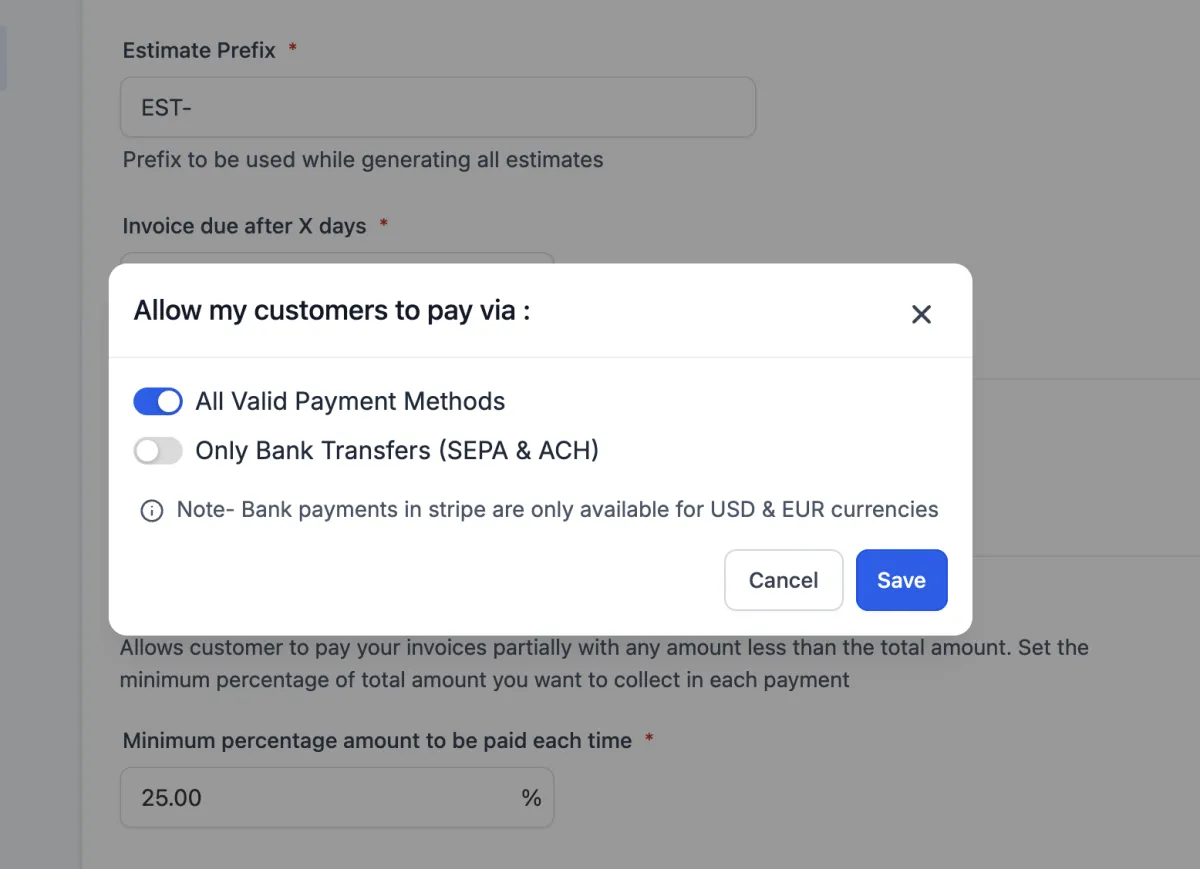
Invoices: Now supports Bank only transfers
What's New?
Enhanced Payment Method Configuration
Global and Local Settings: Configure preferred payment methods globally for all invoices or customize them at the invoice level.
Per-Invoice Customization: Modify payment methods for individual invoices without altering default settings.

Note: Supported Methods
Currently available for Stripe users, supporting ACH (Automated Clearing House) and SEPA (Single Euro Payments Area) transfers.
Configuration will not be available for invoices in other currencies
User experience
Users will see only the bank transfer option when making payments if option is enabled.

How to Use?
Global Settings
Configure Default Payment Settings: Navigate to Payments > Invoices & Estimates > Settings > Payment Settings > Manage default payment methods

Toggle your preferred payment methods: Bank transfers only (ACH & SEPA) or All payment methods

Customize Payment Methods for an Invoice:
Go to a new Invoice and click on the 3 dots
Select manage payment methods

Use the toggles to enable or disable specific payment methods for that invoice.
Why We Built It?
Help's senders to choose their preferred mode of collections

