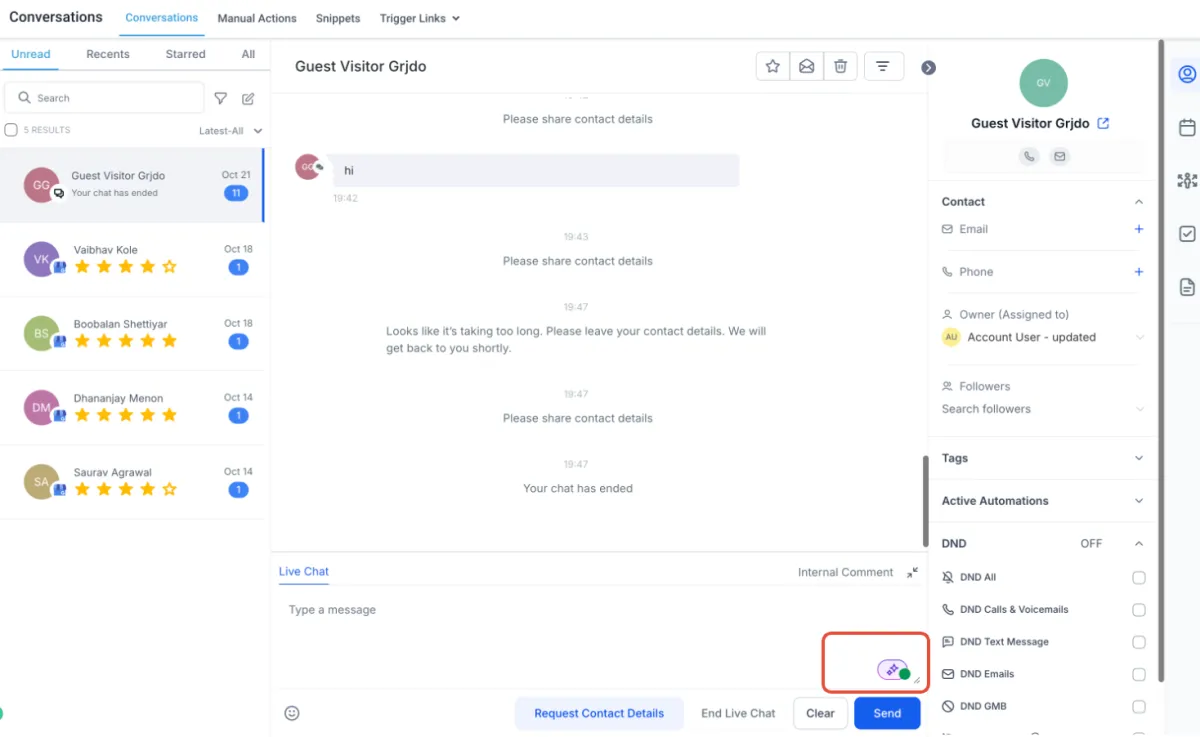
Bot Status for Individual Contacts
Whats New?
We’ve introduced the Bot Status for Individual Contacts feature, providing enhanced control over the AI bot’s activity for each contact. Users can now monitor and manage the bot's status - Active, Sleep/Snooze, or Inactive—directly from the message composer for more personalized interactions.
How it Works?
Access Bot Status:
Navigate to the Conversations tab.
In the Message Composer for any contact, view the bot’s current status indicated by a green online icon (if active).
Turn Off Bot for a Specific Contact:
Click on the bot status icon.
Select Inactive from the dropdown.
Optionally, set a duration after which the bot will automatically reactivate, or leave it unchecked to keep the bot off permanently.
The bot's status will change, reflecting the selected option.
Sleep Timer:
Temporarily pause the bot by selecting Sleep/Snooze and setting a specific time for automatic reactivation.
Automatic Off Scenarios:
The bot automatically turns off in scenarios like reaching the maximum message limit or when a manual/workflow message is sent.
Note: This feature is only available when the bot operates in Suggestive or Auto-Pilot mode.
By using this feature, users can finely control the bot’s interactions, ensuring it only engages with the right contacts at the right time.





